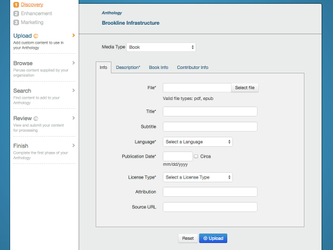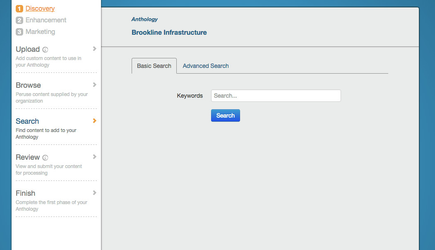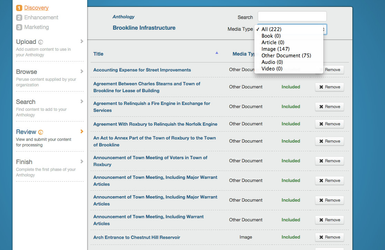...
| Section |
|---|
| Column |
|---|
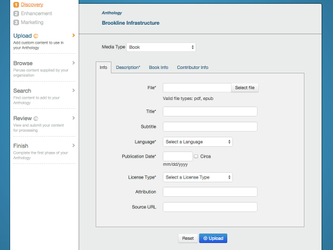
|
| Column |
|---|
Use the Upload Panel to add custom content to your Anthology. With this panel, you will choose files from select your own collectionsfiles, complete various metadata fields and upload the items to BiblioBoard. The Upload Panel is useful if you have a wealth of your own content to upload. Read more >> |
|
| Section |
|---|
| Column |
|---|
 Image Removed Image Removed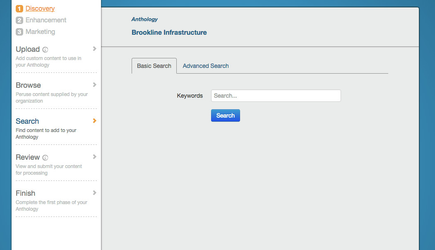 Image Added Image Added
|
| Column |
|---|
BiblioLabs maintains a database of more than 4 million digitally scanned books and articles that may be freely added to Anthologies. All of the items in our database were published before 1923 or are otherwise in the public domain. Use the Search Panel to include content from this database in your Anthology. The Basic Search option allows for simple searches, while the Advanced Search option lets you search for specific titles, author names and publication dates. Read more >> |
|
| Section |
|---|
| Column |
|---|
 Image Removed Image Removed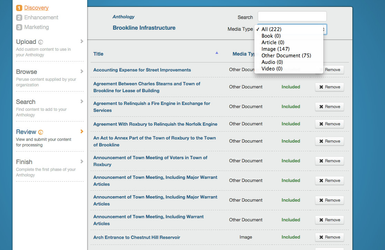 Image Added Image Added
|
| Column |
|---|
Use the Review Panel to view the contents of your Anthology. Uploaded items and items added using the Search Panel are all displayed. You may preview items, search for a specific item already in the Anthology and remove items from the Anthology. Read more >> |
|
...
When you’ve finished adding all of you content, you’re ready to mark it as finished and pass move your Anthology along to the Enhancement Phase. In between the Discovery and Enhancement Phases, the Anthology's content goes through a processing stage. This may take between 41-6 hours. If a piece of content remains in processing for more than 48 24 hours, please contact support. As each piece of content clears processing, it will be indicated on the Content Status Panel and can enter the subsequent Enhancement phases.
...