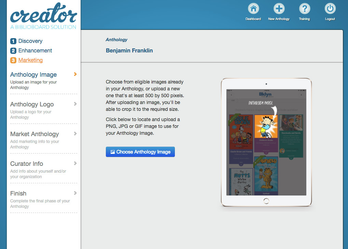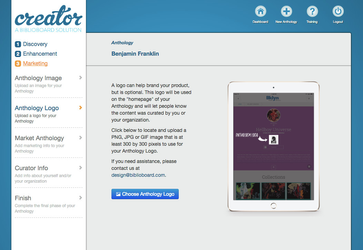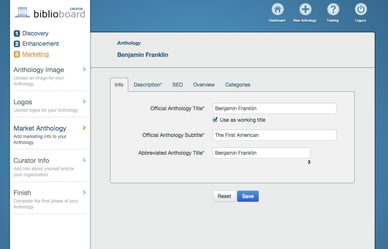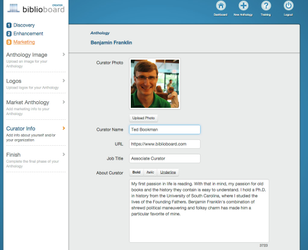Marketing Phase
You are almost finished building your anthology! The final step is the Marketing Phase, which could also be called the Packaging Phase. In this phase, you will upload images and enter text that describes the anthology as a whole.
Anthology Image Panel
Choose your Anthology's cover image with the Anthology Image Panel.
Logo Panel
Use the Logo Panel to upload your organization's logo to help you brand your Anthology.
Market Anthology Panel
Use the Marketing Panel, to choose your Anthology's final title, write an Anthology description, enhance search engine optimization and enter marketing text.
Curator Info Panel
Use the Curator Info Panel to enter information about yourself and your organization. You can also upload a profile picture.
Returning to the Discovery or Enhancement Phases
At any time during the Marketing Phase, you may return your Anthology to the Discovery Phase or the Enhancement Phase by clicking the respective links in the top left-hand corner. By sending your Anthology back to the Discovery or Enhancement Phase, you can use the Upload Panel or Search Panel to add additional content, or you can use the Review Quality Panel to change title pages and thumbnails, the Describe Panel to edit metadata and the Collections Panel to tweak your collections. Creator will save the work you've done in the Marketing Phase, so you won't need to redo anything.
Finishing the Marketing Phase
Once the status of your anthology reads “Manager QA” on your Dashboard, your Anthology has entered the editorial review phase and you will be unable to open up the Anthology. The BibioLabs' editorial team will be actively working on reviewing your Anthology before publication. You can expect to hear updates from them throughout this process. Upon completion of this review and any pending changes, you will be provided a preview of your Anthology and it will be ready to be published to BiblioBoard whenever you would like. Even after publishing your Anthology, you can make edits, additions, and removals at any time by simply letting a BiblioBoard team member know the phase you would like to go back to. While you are making any of these changes your Anthology will remain live on the platform so your users will never have their access interrupted.