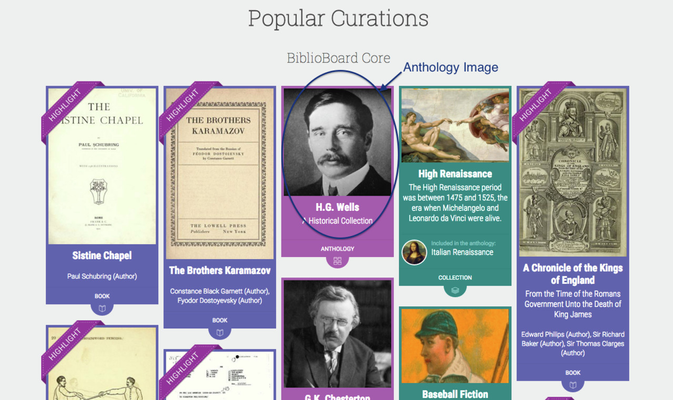Anthology Image Panel
Think of this as the cover of your anthology. Choose a visually appealing image that represents the content in your anthology. Click the Choose Anthology Image button to either upload a image from your computer or choose from among the anthology’s Visual Browse Stream images. Just like when you were choosing collection images, there will be a crop feature that allows you to choose which portion of the selected image gets displayed and to ensure that the image is the correct size.
Uploaded images must be 500×500 pixels in size.
This image will appear everywhere that your Anthology is represented as a whole: on the BiblioBoard homepage, in the search results, on the Module's homepage and on the homepage of the Anthology itself.
The next step is the Logos Panel.