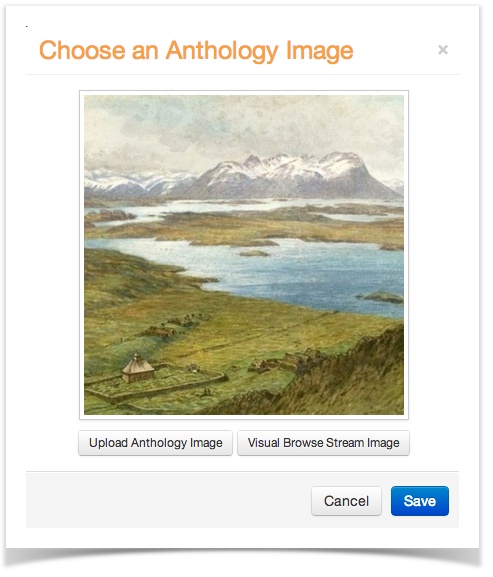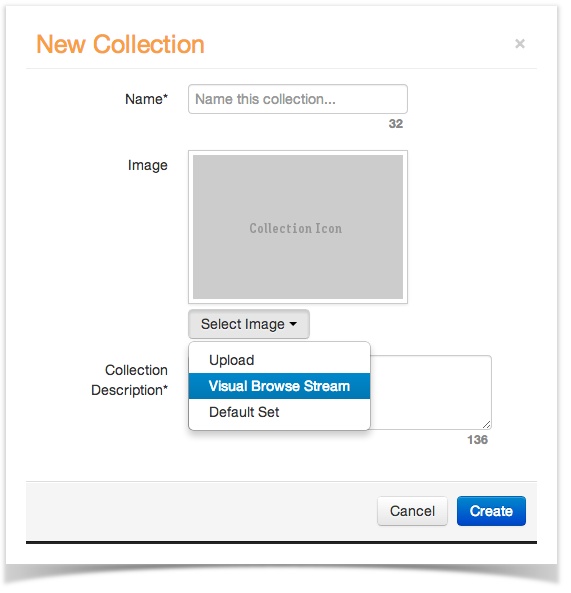Selecting Images for Visual Browse Stream
When you're working in the Review Quality Panel, you're on the lookout for title pages, thumbnail images, pages to be hidden and pages to add to the visual browse stream. Confused about that last bit?
Visual Browse Stream (VBS) images can be any image or page from a book, article or document. All stand alone images are automatically added to the VBS. For book, article or document PDFs, VBS image are selected by right clicking on the page of interest and selecting the Visual Browse Stream checkbox, or by clicking on the page of interest then mousing over to the Visual Browse Stream checkbox on the right side of the page, or by clicking on the page of interest and pressing the "V" key on your keyboard.
Curators can select Visual Browse Stream images for Collection icons and Anthology icons in the Collections Panel and Anthology Image Panel, respectively. There you have the ability to crop the images to your liking.
A good VBS image is visually appealing and has the potential to represent a collection or an Anthology. You are not required to enter anything as a VBS, and there is no limit to how many VBS images you can have.